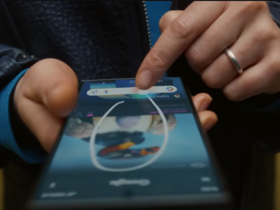There are many misconceptions when it comes to the iPhone and iOS, its operating system. For example, some people close applications immediately after using them, or after a certain period of time, to save battery. Good thinking, but unfortunately not correct.
In fact, closing applications on your iPhone does not help the battery. In fact, it won’t last as long as if you just left them open. Why? We’ll explain it to you!
Not closing apps on your iPhone
Closing applications on your iPhone every so often: it’s something I did myself for times. The idea behind it is actually quite good. Many iOS users think that by closing apps, you reduce the activity on your iPhone. The result is a battery that lasts longer than when you don’t. Or so is generally thought.
In practice, however, it actually puts more strain on your battery. As soon as you go from an application to the home screen of your iPhone or other app, the device pauses it, so to speak. In this way, “open” apps have little to no impact on the battery life of your smartphone. That only comes back to haunt you the moment you use them.
 How purple is too much purple? (Image: Mark Hofman / WANT)
How purple is too much purple? (Image: Mark Hofman / WANT)
When you do, your iPhone picks up the app where you left it. Thus, starting it up consumes little to no energy. If you have completely closed the application, then it will have to be started up again from scratch and that simply takes more energy.
It will take some getting used to, but you don’t have to close the apps on your iPhone anymore. Not for the battery, at least.
More useful tips
This is an excellent example of how, with minor adjustments, you can make your iPhone’s battery last longer. On that note, there are countless other ways you can do this.
Wondering what handy tricks you can use? Then the above article is without a doubt something for you!