Last year in September, Google announced Companion Mode for its Meet meeting app. And now the company has an update on the feature. Do you have a Workspace account and a device like the Nest Hub Max? Then you’ll be able to take advantage of that brand new Companion Mode any time.
You should think of Companion Mode as a feature that Google is launching to make working from home easier. After all, the likelihood that this will become the norm for many people is quite high. In that respect, it is nice that such a process is as painless as possible. So this new mode can help with that.
Companion Mode for Google Meet
This is because the mode allows you to join Google Meet meeting with secondary devices, such as the Nest Hub Max. This allows you to move certain parts to that screen without compromising the audio, for example. Participate in chats or raise your hand; it will all be possible soon.
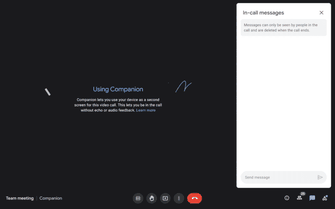 Companion Mode on Google Meet (Image: Google)
Companion Mode on Google Meet (Image: Google)
You achieve all this by going to g.co/companion or g.co/present. The second link is for people who intend to share their screen. Companion Mode is available over the web via Meet hardware and thus the Nest Hub Max (which has not been officially released in the Netherlands by the technology giant).
Companion Mode in practice
When someone uses Companion Mode during a meeting, that person is indicated as such. However, each login counts as a separate participant. To prevent your screen from filling up with companions, they will only appear when someone raises their hand.
Google announces on its blog that Companion Mode will be rolled out in phases starting January 13 to everyone with a Workspace account. If you’re not seeing anything right now, that may be true – you simply haven’t had your turn yet. It may take up to fifteen days for everyone to see the mode.



































